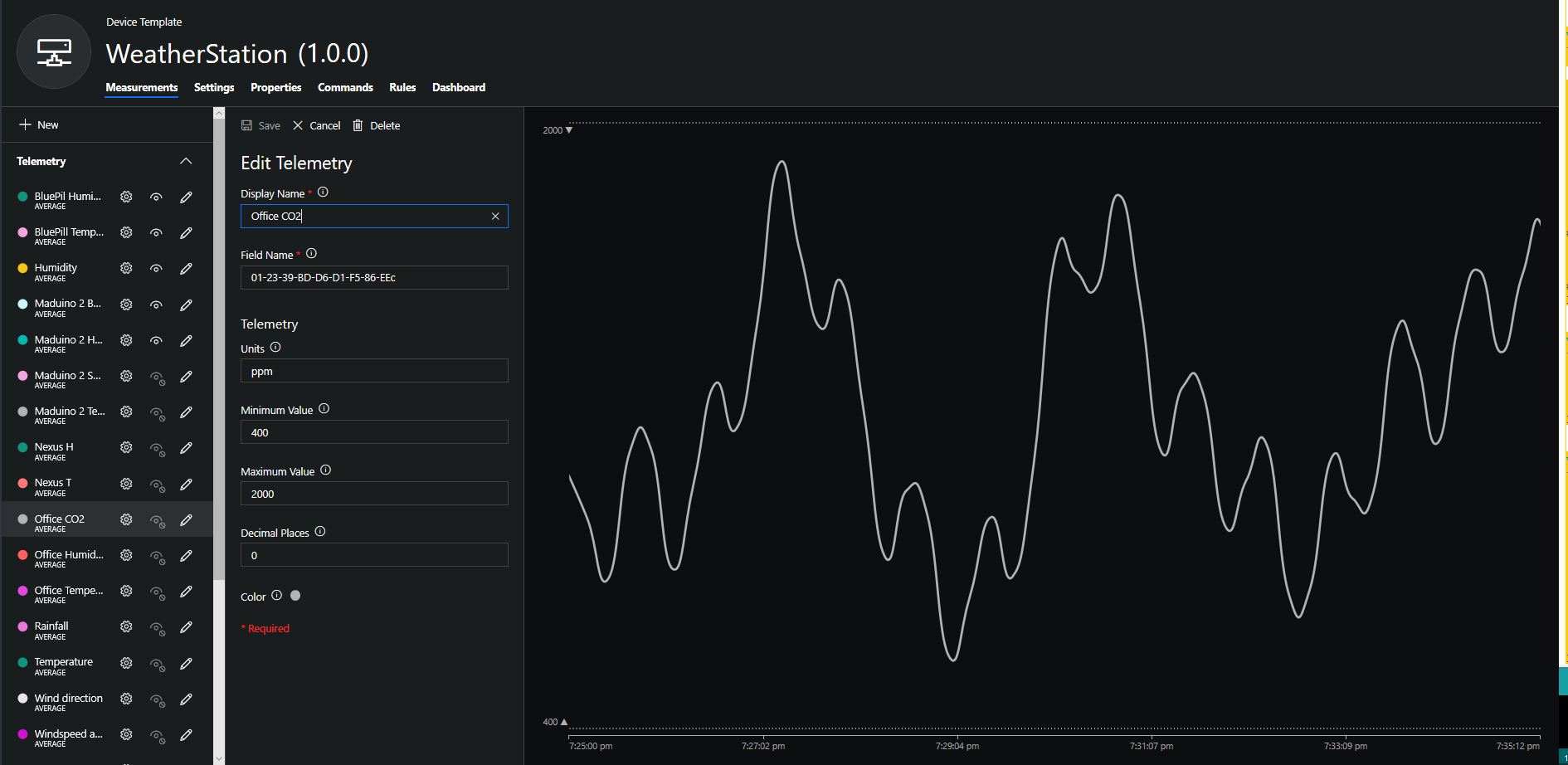A month ago I ordered a pair of IA005: SX1276 Lora node STM32F103 devices from the Armtronix shop on Tindie for evaluation. At USD18 each these devices were competitively priced and I was interested in trialling another maple like device.
Bill of materials (Prices as at December 2019)
- IA005 SX1276 loRa node USD36 (USD18 each)
- Grove – Temperature&Humidity Sensor USD11.5
- Grove – 4 pin Female Jumper to Grove 4 pin Conversion Cable USD3.90

I used a modified version of my Arduino client code which worked after I got the pins sorted and the female jumper sockets in the right order.
/*
Copyright ® 2019 December devMobile Software, All Rights Reserved
THIS CODE AND INFORMATION IS PROVIDED "AS IS" WITHOUT WARRANTY OF ANY
KIND, EITHER EXPRESSED OR IMPLIED, INCLUDING BUT NOT LIMITED TO THE
IMPLIED WARRANTIES OF MERCHANTABILITY AND/OR FITNESS FOR A PARTICULAR
PURPOSE.
You can do what you want with this code, acknowledgment would be nice.
http://www.devmobile.co.nz
*/
#include <stdlib.h>
#include <LoRa.h>
#include <TH02_dev.h>
//#define DEBUG
//#define DEBUG_TELEMETRY
//#define DEBUG_LORA
// LoRa field gateway configuration (these settings must match your field gateway)
const char FieldGatewayAddress[] = {"LoRaIoT1"};
const char DeviceAddress[] = {"ArmTronix01"};
const float FieldGatewayFrequency = 915000000.0;
const byte FieldGatewaySyncWord = 0x12 ;
// Payload configuration
const int ChipSelectPin = PA4;
const int InterruptPin = PA11;
const int ResetPin = PC13;
// LoRa radio payload configuration
const byte SensorIdValueSeperator = ' ' ;
const byte SensorReadingSeperator = ',' ;
const int LoopSleepDelaySeconds = 30 ;
const byte PayloadSizeMaximum = 64 ;
byte payload[PayloadSizeMaximum];
byte payloadLength = 0 ;
void setup()
{
Serial.begin(9600);
#ifdef DEBUG
while (!Serial);
#endif
Serial.println("Setup called");
Serial.println("LoRa setup start");
// override the default chip select and reset pins
LoRa.setPins(ChipSelectPin, ResetPin, InterruptPin);
if (!LoRa.begin(FieldGatewayFrequency))
{
Serial.println("LoRa begin failed");
while (true); // Drop into endless loop requiring restart
}
// Need to do this so field gateways pays attention to messsages from this device
LoRa.enableCrc();
LoRa.setSyncWord(FieldGatewaySyncWord);
#ifdef DEBUG_LORA
LoRa.dumpRegisters(Serial);
#endif
Serial.println("LoRa Setup done.");
// Configure the Seeedstudio TH02 temperature & humidity sensor
Serial.println("TH02 setup start");
TH02.begin();
delay(100);
Serial.println("TH02 setup done");
PayloadHeader((byte*)FieldGatewayAddress,strlen(FieldGatewayAddress), (byte*)DeviceAddress, strlen(DeviceAddress));
Serial.println("Setup done");
Serial.println();
}
void loop()
{
float temperature ;
float humidity ;
Serial.println("Loop called");
PayloadReset();
// Read the temperature & humidity & battery voltage values then display nicely
temperature = TH02.ReadTemperature();
Serial.print("T:");
Serial.print( temperature, 1 ) ;
Serial.println( "C " ) ;
PayloadAdd( "T", temperature, 1);
humidity = TH02.ReadHumidity();
Serial.print("H:");
Serial.print( humidity, 0 ) ;
Serial.println( "% " ) ;
PayloadAdd( "H", humidity, 0) ;
#ifdef DEBUG_TELEMETRY
Serial.print( "RFM9X/SX127X Payload len:");
Serial.print( payloadLength );
Serial.println( " bytes" );
#endif
LoRa.beginPacket();
LoRa.write( payload, payloadLength );
LoRa.endPacket();
Serial.println("Loop done");
Serial.println();
delay(LoopSleepDelaySeconds * 1000l);
}
void PayloadHeader( byte *to, byte toAddressLength, byte *from, byte fromAddressLength)
{
byte addressesLength = toAddressLength + fromAddressLength ;
#ifdef DEBUG_TELEMETRY
Serial.print("PayloadHeader- ");
Serial.print( "To len:");
Serial.print( toAddressLength );
Serial.print( " From len:");
Serial.print( fromAddressLength );
Serial.print( " Header len:");
Serial.print( addressesLength );
Serial.println( );
#endif
payloadLength = 0 ;
// prepare the payload header with "To" Address length (top nibble) and "From" address length (bottom nibble)
payload[payloadLength] = (toAddressLength << 4) | fromAddressLength ;
payloadLength += 1;
// Copy the "To" address into payload
memcpy(&payload[payloadLength], to, toAddressLength);
payloadLength += toAddressLength ;
// Copy the "From" into payload
memcpy(&payload[payloadLength], from, fromAddressLength);
payloadLength += fromAddressLength ;
}
void PayloadAdd( const char *sensorId, float value, byte decimalPlaces)
{
byte sensorIdLength = strlen( sensorId ) ;
#ifdef DEBUG_TELEMETRY
Serial.print("PayloadAdd-float ");
Serial.print( "SensorId:");
Serial.print( sensorId );
Serial.print( " Len:");
Serial.print( sensorIdLength );
Serial.print( " Value:");
Serial.print( value, decimalPlaces );
Serial.print( " payloadLen:");
Serial.print( payloadLength);
#endif
memcpy( &payload[payloadLength], sensorId, sensorIdLength) ;
payloadLength += sensorIdLength ;
payload[ payloadLength] = SensorIdValueSeperator;
payloadLength += 1 ;
payloadLength += strlen( dtostrf(value, -1, decimalPlaces, (char *)&payload[payloadLength]));
payload[ payloadLength] = SensorReadingSeperator;
payloadLength += 1 ;
#ifdef DEBUG_TELEMETRY
Serial.print( " payloadLen:");
Serial.println( payloadLength);
#endif
}
void PayloadAdd( const char *sensorId, int value )
{
byte sensorIdLength = strlen( sensorId ) ;
#ifdef DEBUG_TELEMETRY
Serial.print("PayloadAdd-int ");
Serial.print( "SensorId:");
Serial.print( sensorId );
Serial.print( " Len:");
Serial.print( sensorIdLength );
Serial.print( " Value:");
Serial.print( value );
Serial.print( " payloadLen:");
Serial.print( payloadLength);
#endif
memcpy( &payload[payloadLength], sensorId, sensorIdLength) ;
payloadLength += sensorIdLength ;
payload[ payloadLength] = SensorIdValueSeperator;
payloadLength += 1 ;
payloadLength += strlen( itoa( value,(char *)&payload[payloadLength],10));
payload[ payloadLength] = SensorReadingSeperator;
payloadLength += 1 ;
#ifdef DEBUG_TELEMETRY
Serial.print( " payloadLen:");
Serial.println( payloadLength);
#endif
}
void PayloadAdd( const char *sensorId, unsigned int value )
{
byte sensorIdLength = strlen( sensorId ) ;
#ifdef DEBUG_TELEMETRY
Serial.print("PayloadAdd-unsigned int ");
Serial.print( "SensorId:");
Serial.print( sensorId );
Serial.print( " Len:");
Serial.print( sensorIdLength );
Serial.print( " Value:");
Serial.print( value );
Serial.print( " payloadLen:");
Serial.print( payloadLength);
#endif
memcpy( &payload[payloadLength], sensorId, sensorIdLength) ;
payloadLength += sensorIdLength ;
payload[ payloadLength] = SensorIdValueSeperator;
payloadLength += 1 ;
payloadLength += strlen( utoa( value,(char *)&payload[payloadLength],10));
payload[ payloadLength] = SensorReadingSeperator;
payloadLength += 1 ;
#ifdef DEBUG_TELEMETRY
Serial.print( " payloadLen:");
Serial.println( payloadLength);
#endif
}
void PayloadReset()
{
byte fromAddressLength = payload[0] & 0xf ;
byte toAddressLength = payload[0] >> 4 ;
byte addressesLength = toAddressLength + fromAddressLength ;
payloadLength = addressesLength + 1;
#ifdef DEBUG_TELEMETRY
Serial.print("PayloadReset- ");
Serial.print( "To len:");
Serial.print( toAddressLength );
Serial.print( " From len:");
Serial.print( fromAddressLength );
Serial.print( " Header len:");
Serial.println( addressesLength );
#endif
}
To get the application to download I had to configure the board in the Arduino IDE

Then change the jumpers

Initially I had some problems deploying my software because I hadn’t followed the instructions (the wiki everyone referred to appeared to be offline) and run the installation batch file (New dev machine since my previous maple based project).

15:40:56.207 -> LoRa Setup done.
15:40:56.207 -> TH02 setup start
15:40:56.307 -> TH02 setup done
15:40:56.307 -> PayloadHeader- To len:8 From len:11 Header len:19
15:40:56.354 -> Setup done
15:40:56.354 ->
15:40:56.354 -> Loop called
15:40:56.354 -> PayloadReset- To len:8 From len:11 Header len:19
15:40:56.408 -> T:23.9C
15:40:56.408 -> PayloadAdd-float SensorId:T Len:1 Value:23.9 payloadLen:20 payloadLen:27
15:40:56.508 -> H:70%
15:40:56.508 -> PayloadAdd-float SensorId:H Len:1 Value:70 payloadLen:27 payloadLen:32
15:40:56.608 -> RFM9X/SX127X Payload len:32 bytes
15:40:56.655 -> Loop done
15:40:56.655 ->
15:41:26.647 -> Loop called
15:41:26.647 -> PayloadReset- To len:8 From len:11 Header len:19
15:41:26.684 -> T:24.0C
15:41:26.730 -> PayloadAdd-float SensorId:T Len:1 Value:24.0 payloadLen:20 payloadLen:27
15:41:26.784 -> H:69%
15:41:26.784 -> PayloadAdd-float SensorId:H Len:1 Value:69 payloadLen:27 payloadLen:32
15:41:26.884 -> RFM9X/SX127X Payload len:32 bytes
15:41:26.931 -> Loop done
15:41:26.931 ->
15:41:56.904 -> Loop called
15:41:56.904 -> PayloadReset- To len:8 From len:11 Header len:19
15:41:56.948 -> T:24.1C
15:41:56.982 -> PayloadAdd-float SensorId:T Len:1 Value:24.1 payloadLen:20 payloadLen:27
15:41:57.054 -> H:69%
15:41:57.054 -> PayloadAdd-float SensorId:H Len:1 Value:69 payloadLen:27 payloadLen:32
15:41:57.157 -> RFM9X/SX127X Payload len:32 bytes
15:41:57.191 -> Loop done
15:41:57.191 ->
15:42:27.211 -> Loop called
15:42:27.211 -> PayloadReset- To len:8 From len:11 Header len:19
15:42:27.258 -> T:24.1C
15:42:27.258 -> PayloadAdd-float SensorId:T Len:1 Value:24.1 payloadLen:20 payloadLen:27
15:42:27.343 -> H:69%
15:42:27.343 -> PayloadAdd-float SensorId:H Len:1 Value:69 payloadLen:27 payloadLen:32
15:42:27.427 -> RFM9X/SX127X Payload len:32 bytes
15:42:27.481 -> Loop done
15:42:27.481 ->
15:42:57.504 -> Loop called
15:42:57.504 -> PayloadReset- To len:8 From len:11 Header len:19
15:42:57.504 -> T:24.1C
15:42:57.550 -> PayloadAdd-float SensorId:T Len:1 Value:24.1 payloadLen:20 payloadLen:27
15:42:57.604 -> H:68%
15:42:57.604 -> PayloadAdd-float SensorId:H Len:1 Value:68 payloadLen:27 payloadLen:32
15:42:57.704 -> RFM9X/SX127X Payload len:32 bytes
15:42:57.755 -> Loop done
15:42:57.755 ->
I configured the device to upload to my Azure IoT Hub/Azure IoT Central gateway and it has been running reliably for a couple of days.

Initially I had some configuration problems but I contacted Armtronix support and they promptly provided a couple of updated links for product and device documentation.