In preparation for another student project to monitor the temperature, humidity and CO2 levels in a number of classrooms I purchased a couple of Grove – CO2, Temperature & Humidity Sensors (SCD30) for evaluation.

Seeeduino Nano devices have a single on-board I2C socket which meant I didn’t need a Grove Shield for Arduino Nano which reduced the size and cost of the sensor node.
I downloaded the seeedstudio wiki example calibration code, compiled and uploaded it to one of my Seeeduino Nano devices. When activated for the first time a period of minimum 7 days is needed so that the sensor algorithm can find its initial parameter set. During this period the sensor has to be exposed to fresh air for at least 1 hour every day.
During the calibration process I put the device in my garage and left the big door open for at least an hour every day. Once the sensor was calibrated I bought it inside at put it on the bookcase in my office.
I modified my Easy Sensors Arduino Nano Radio Shield RFM69/95 Payload Addressing client to use the sensor.
/*
Copyright ® 2019 August devMobile Software, All Rights Reserved
THIS CODE AND INFORMATION IS PROVIDED "AS IS" WITHOUT WARRANTY OF ANY
KIND, EITHER EXPRESSED OR IMPLIED, INCLUDING BUT NOT LIMITED TO THE
IMPLIED WARRANTIES OF MERCHANTABILITY AND/OR FITNESS FOR A PARTICULAR
PURPOSE.
You can do what you want with this code, acknowledgment would be nice.
http://www.devmobile.co.nz
*/
#include <stdlib.h>
#include <LoRa.h>
#include <sha204_library.h>
#include "SCD30.h"
//#define DEBUG
//#define DEBUG_TELEMETRY
//#define DEBUG_LORA
// LoRa field gateway configuration (these settings must match your field gateway)
const byte DeviceAddressMaximumLength = 15 ;
const char FieldGatewayAddress[] = {"LoRaIoT1"};
const float FieldGatewayFrequency = 915000000.0;
const byte FieldGatewaySyncWord = 0x12 ;
// Payload configuration
const int ChipSelectPin = 10;
const int ResetPin = 9;
const int InterruptPin = 2;
// LoRa radio payload configuration
const byte SensorIdValueSeperator = ' ' ;
const byte SensorReadingSeperator = ',' ;
const unsigned long SensorUploadDelay = 300000;
// ATSHA204 secure authentication, validation with crypto and hashing (currently only using for unique serial number)
const byte Atsha204Port = A3;
atsha204Class sha204(Atsha204Port);
const byte DeviceSerialNumberLength = 9 ;
byte deviceSerialNumber[DeviceSerialNumberLength] = {""};
const byte PayloadSizeMaximum = 64 ;
byte payload[PayloadSizeMaximum];
byte payloadLength = 0 ;
void setup()
{
Serial.begin(9600);
#ifdef DEBUG
while (!Serial);
#endif
Serial.println("Setup called");
Serial.print("Field gateway:");
Serial.print(FieldGatewayAddress ) ;
Serial.print(" Frequency:");
Serial.print( FieldGatewayFrequency,0 ) ;
Serial.print("MHz SyncWord:");
Serial.print( FieldGatewaySyncWord ) ;
Serial.println();
// Retrieve the serial number then display it nicely
if(sha204.getSerialNumber(deviceSerialNumber))
{
Serial.println("sha204.getSerialNumber failed");
while (true); // Drop into endless loop requiring restart
}
Serial.print("SNo:");
DisplayHex( deviceSerialNumber, DeviceSerialNumberLength);
Serial.println();
Serial.println("LoRa setup start");
// override the default chip select and reset pins
LoRa.setPins(ChipSelectPin, ResetPin, InterruptPin);
if (!LoRa.begin(FieldGatewayFrequency))
{
Serial.println("LoRa begin failed");
while (true); // Drop into endless loop requiring restart
}
// Need to do this so field gateway pays attention to messsages from this device
LoRa.enableCrc();
LoRa.setSyncWord(FieldGatewaySyncWord);
#ifdef DEBUG_LORA
LoRa.dumpRegisters(Serial);
#endif
Serial.println("LoRa Setup done.");
// Configure the Seeedstudio CO2, temperature & humidity sensor
Serial.println("SCD30 setup start");
Wire.begin();
scd30.initialize();
delay(100);
Serial.println("SCD30 setup done");
PayloadHeader((byte *)FieldGatewayAddress,strlen(FieldGatewayAddress), deviceSerialNumber, DeviceSerialNumberLength);
Serial.println("Setup done");
Serial.println();
}
void loop()
{
unsigned long currentMilliseconds = millis();
float temperature ;
float humidity ;
float co2;
Serial.println("Loop called");
if(scd30.isAvailable())
{
float result[3] = {0};
PayloadReset();
// Read the CO2, temperature & humidity values then display nicely
scd30.getCarbonDioxideConcentration(result);
co2 = result[0];
Serial.print("C:");
Serial.print(co2, 1) ;
Serial.println("ppm ") ;
PayloadAdd( "C", co2, 1, false);
temperature = result[1];
Serial.print("T:");
Serial.print(temperature, 1) ;
Serial.println("C ") ;
PayloadAdd( "T", temperature, 1, false);
humidity = result[2];
Serial.print("H:" );
Serial.print(humidity, 0) ;
Serial.println("% ") ;
PayloadAdd( "H", humidity, 0, true) ;
#ifdef DEBUG_TELEMETRY
Serial.println();
Serial.print("RFM9X/SX127X Payload length:");
Serial.print(payloadLength);
Serial.println(" bytes");
#endif
LoRa.beginPacket();
LoRa.write(payload, payloadLength);
LoRa.endPacket();
}
Serial.println("Loop done");
Serial.println();
delay(SensorUploadDelay - (millis() - currentMilliseconds ));
}
...
}
The code is available on GitHub.
20:38:56.746 -> Setup called
20:38:56.746 -> Field gateway: Frequency:915000000MHz SyncWord:18
20:38:56.849 -> SNo:01-23-39-BD-D6-D1-F5-86-EE
20:38:56.884 -> LoRa setup start
20:38:56.919 -> LoRa Setup done.
20:38:56.919 -> SCD30 setup start
20:38:56.986 -> SCD30 setup done
20:38:56.986 -> Setup done
20:38:57.020 ->
20:39:06.966 -> Received packet
20:39:06.966 -> Packet size:18
20:39:06.999 -> To len:9
20:39:06.999 -> From len:8
20:39:06.999 -> To:01-23-39-BD-D6-D1-F5-86-EE
20:39:07.034 -> From:4C-6F-52-61-49-6F-54-31
20:39:07.069 -> FieldGateway:4C-6F-52-61-49-6F-54-31
20:39:07.104 -> RSSI -55
20:39:07.139 -> Loop called
20:39:07.139 -> C:730.8ppm
20:39:07.139 -> T:23.1C
20:39:07.173 -> H:46%
20:39:07.173 -> Loop done
20:39:07.208 ->
20:39:37.123 -> Loop called
20:39:37.158 -> C:529.9ppm
20:39:37.158 -> T:23.2C
20:39:37.158 -> H:48%
20:39:37.228 -> Loop done
20:39:37.228 ->
To configure the device in Azure IoT Central (similar process for Adafruit.IO, working on support for losant, and ubidots) I copied the SNo: from the Arduino development tool logging window and appended c for the CO2 parts per million (ppm), h for the humidity % and t for the temperature °C to the unique serial number from the ATSHA204A chip. (N.B. pay attention to the case of the field names they are case sensitive)
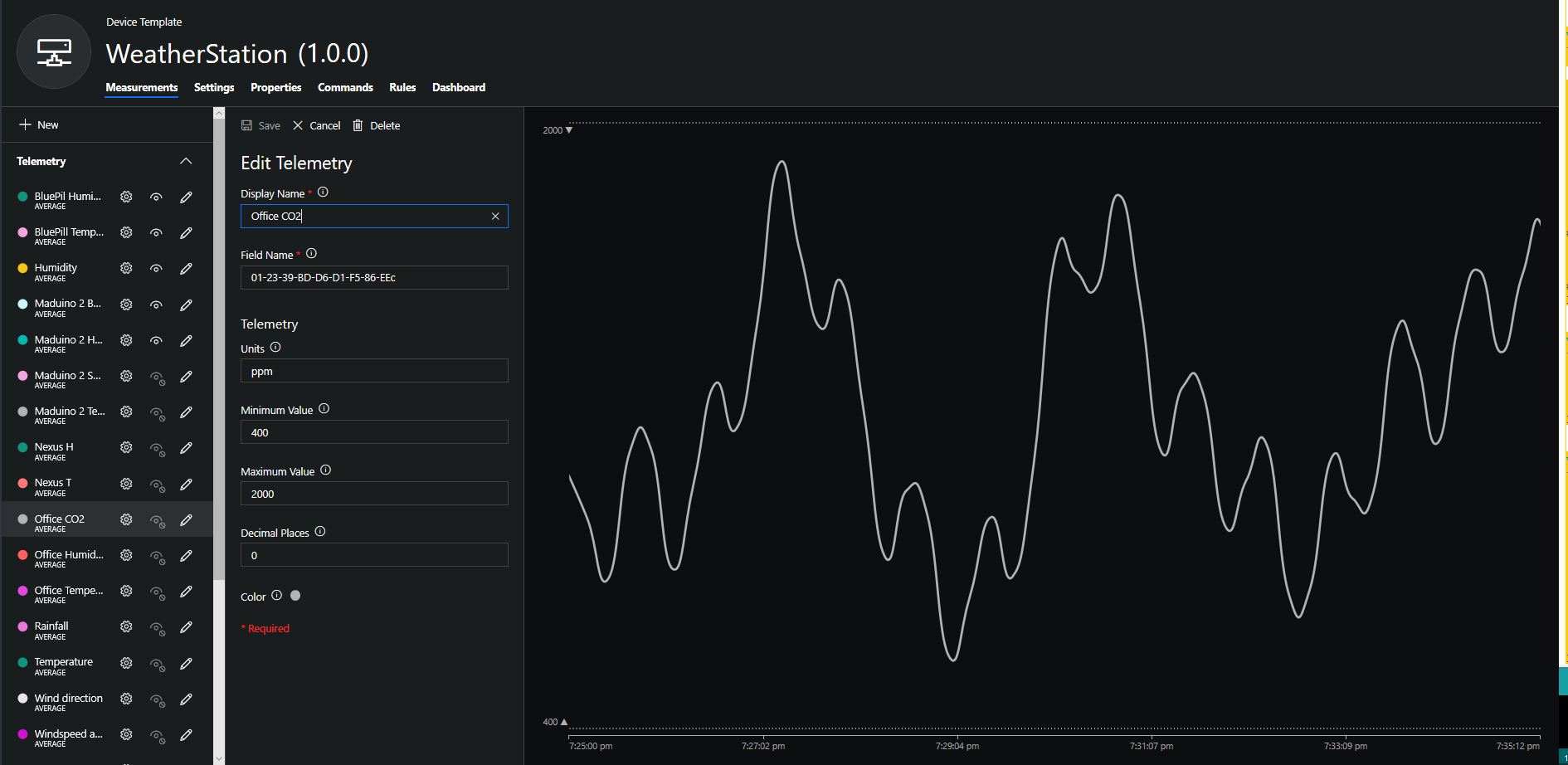
Overall the performance of the sensor is looking pretty positive, the CO2 levels fluctuate in a acceptable range (based on office occupancy), and the temperature + humidity readings track quite closely to the other two sensor nodes in my office. The only issue so far is my lack of USB-C cables to power the devices in the field

Bill of materials (prices as at August 2019)