After uploading the roboflow Tennis Ball dataset from my previous post to an Ultralytics Hub dataset. I then used my Ultralytics Pro plan to train a proof of concept(PoC) YoloV8 model.
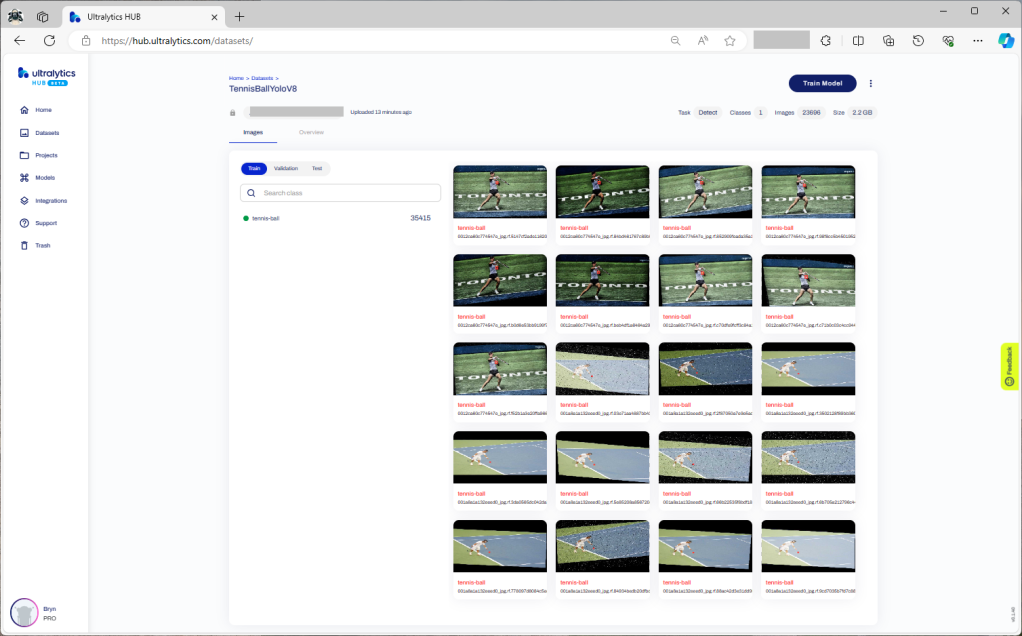
In this post I have not covered YoloV8 model selection and tuning of the training configuration to optimise the “performance” of the model. I used the default settings and then ran the model training overnight which cost USD6.77
This post is not about how create a “good” model it is the approach I took to create a “proof of concept” model for a demonstration.














