Back in April I started working on an MQTT LoRa Field gateway which was going to support a selection of different Software as a service(SaaS) Internet of Things(IoT) platforms.
After a long pause in development I have a working ubidots client and have 3 proof of concept (PoC) integrations for Adafruit.IO, AskSensors, and Losant. I am also working on Azure IoT Hub, Azure IoT Central. The first iteration is focused on Device to Cloud (D2C) messaging in the next iteration I will add Cloud to Device where viable(C2D).
My applications use a lightweight, easy to implemented protocol which is intended for hobbyist and educational use rather than commercial applications (I have been working on a more secure version as yet another side project)
I have a number of sample Arduino with Dragino LoRa Shield for Arduino, MakerFabs Maduino, Dragino LoRa Mini Dev, M2M Low power Node and Netduino with Elecrow LoRa RFM95 Shield etc. clients. These work with both my platform specific (Adafruit.IO, Azure IoT Central) gateways and protocol specific field gateways.

When the application is first started it creates a minimal configuration file which should be downloaded, the missing information filled out, then uploaded using the File explorer in the Windows device portal.
{
"MQTTUserName": "Ubidots generated usname here",
"MQTTPassword": "NotVerySecure",
"MQTTClientID": "MQTTLoRaGateway",
"MQTTServer": "industrial.api.ubidots.com",
"Address": "LoRaIoT1",
"Frequency": 915000000.0,
"MessageHandlerAssembly": "Mqtt.IoTCore.FieldGateway.LoRa.Ubidots",
"PlatformSpecificConfiguration": ""
}
The application logs debugging information to the Windows 10 IoT Core ETW logging Microsoft-Windows-Diagnostics-LoggingChannel

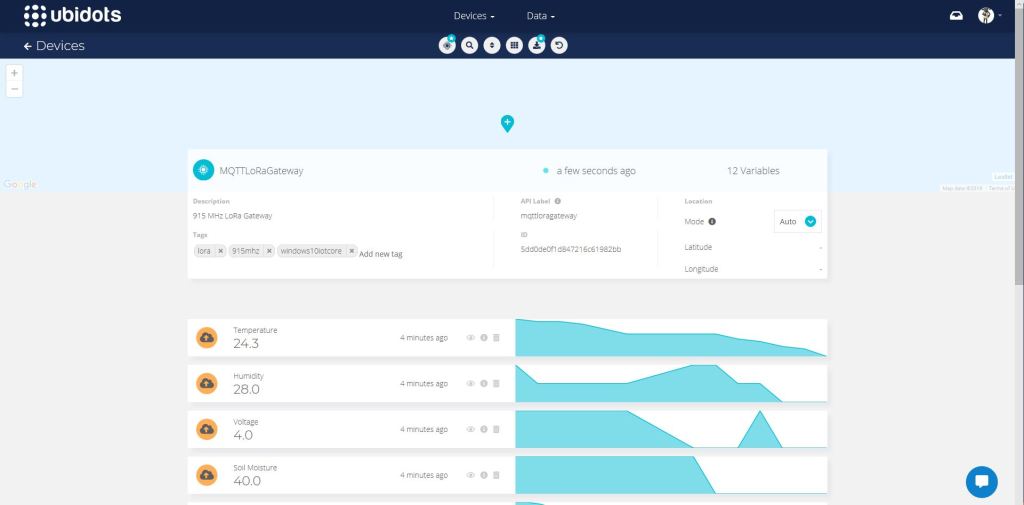

The message handler uploads all values in an inbound messages in one MQTT message using the ubidots MQTT message format
async void IMessageHandler.Rfm9XOnReceive(object sender, Rfm9XDevice.OnDataReceivedEventArgs e)
{
LoggingFields processReceiveLoggingFields = new LoggingFields();
JObject telemetryDataPoint = new JObject();
char[] sensorReadingSeparators = { ',' };
char[] sensorIdAndValueSeparators = { ' ' };
processReceiveLoggingFields.AddString("PacketSNR", e.PacketSnr.ToString("F1"));
processReceiveLoggingFields.AddInt32("PacketRSSI", e.PacketRssi);
processReceiveLoggingFields.AddInt32("RSSI", e.Rssi);
string addressBcdText = BitConverter.ToString(e.Address);
processReceiveLoggingFields.AddInt32("DeviceAddressLength", e.Address.Length);
processReceiveLoggingFields.AddString("DeviceAddressBCD", addressBcdText);
string messageText;
try
{
messageText = UTF8Encoding.UTF8.GetString(e.Data);
processReceiveLoggingFields.AddString("MessageText", messageText);
}
catch (Exception ex)
{
processReceiveLoggingFields.AddString("Exception", ex.ToString());
this.Logging.LogEvent("PayloadProcess failure converting payload to text", processReceiveLoggingFields, LoggingLevel.Warning);
return;
}
// Chop up the CSV text
string[] sensorReadings = messageText.Split(sensorReadingSeparators, StringSplitOptions.RemoveEmptyEntries);
if (sensorReadings.Length < 1)
{
this.Logging.LogEvent("PayloadProcess payload contains no sensor readings", processReceiveLoggingFields, LoggingLevel.Warning);
return;
}
// Chop up each sensor read into an ID & value
foreach (string sensorReading in sensorReadings)
{
string[] sensorIdAndValue = sensorReading.Split(sensorIdAndValueSeparators, StringSplitOptions.RemoveEmptyEntries);
// Check that there is an id & value
if (sensorIdAndValue.Length != 2)
{
this.Logging.LogEvent("PayloadProcess payload invalid format", processReceiveLoggingFields, LoggingLevel.Warning);
return;
}
string sensorId = sensorIdAndValue[0];
string value = sensorIdAndValue[1];
telemetryDataPoint.Add(addressBcdText + sensorId, Convert.ToDouble(value));
}
processReceiveLoggingFields.AddString("MQTTClientId", MqttClient.Options.ClientId);
string stateTopic = string.Format(stateTopicFormat, MqttClient.Options.ClientId);
try
{
var message = new MqttApplicationMessageBuilder()
.WithTopic(stateTopic)
.WithPayload(JsonConvert.SerializeObject(telemetryDataPoint))
.WithAtLeastOnceQoS()
.Build();
Debug.WriteLine(" {0:HH:mm:ss} MQTT Client PublishAsync start", DateTime.UtcNow);
await MqttClient.PublishAsync(message);
Debug.WriteLine(" {0:HH:mm:ss} MQTT Client PublishAsync finish", DateTime.UtcNow);
this.Logging.LogEvent("PublishAsync Ubidots payload", processReceiveLoggingFields, LoggingLevel.Information);
}
catch (Exception ex)
{
processReceiveLoggingFields.AddString("Exception", ex.ToString());
this.Logging.LogEvent("PublishAsync Ubidots payload", processReceiveLoggingFields, LoggingLevel.Error);
}
}
The “automagic” provisioning of feeds does make setting up small scale systems easier, though I’m not certain how well it would scale.
Some of the fields weren’t obviously editable e.g.”ÄPI Label” in device configuration which I only discovered by clicking on them..
The limitations of the free account meant I couldn’t evaluate ubidots in much depth but what was available appeared to be robust and reliable (Nov 2019).

