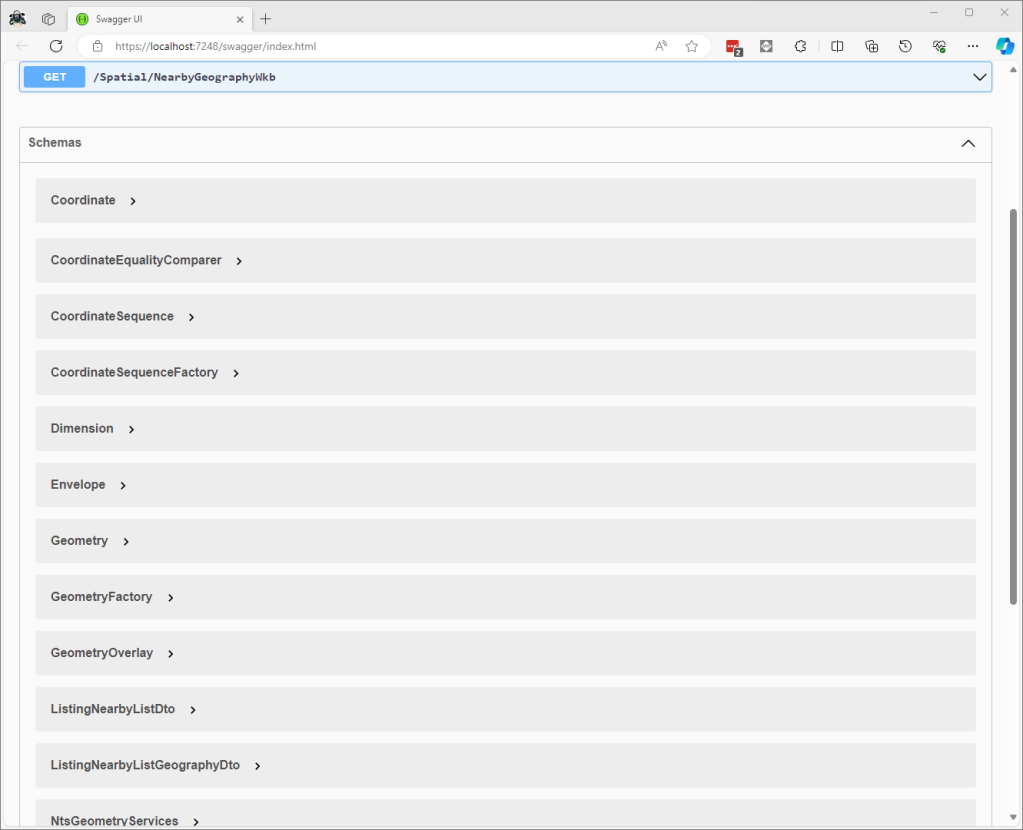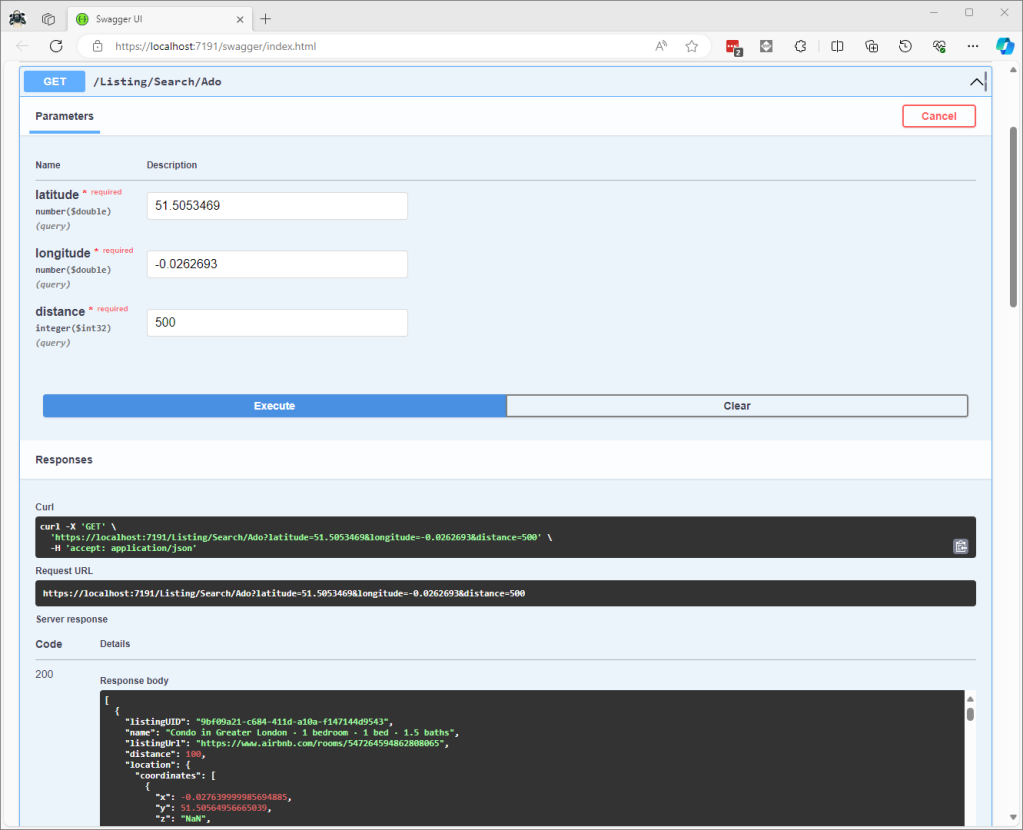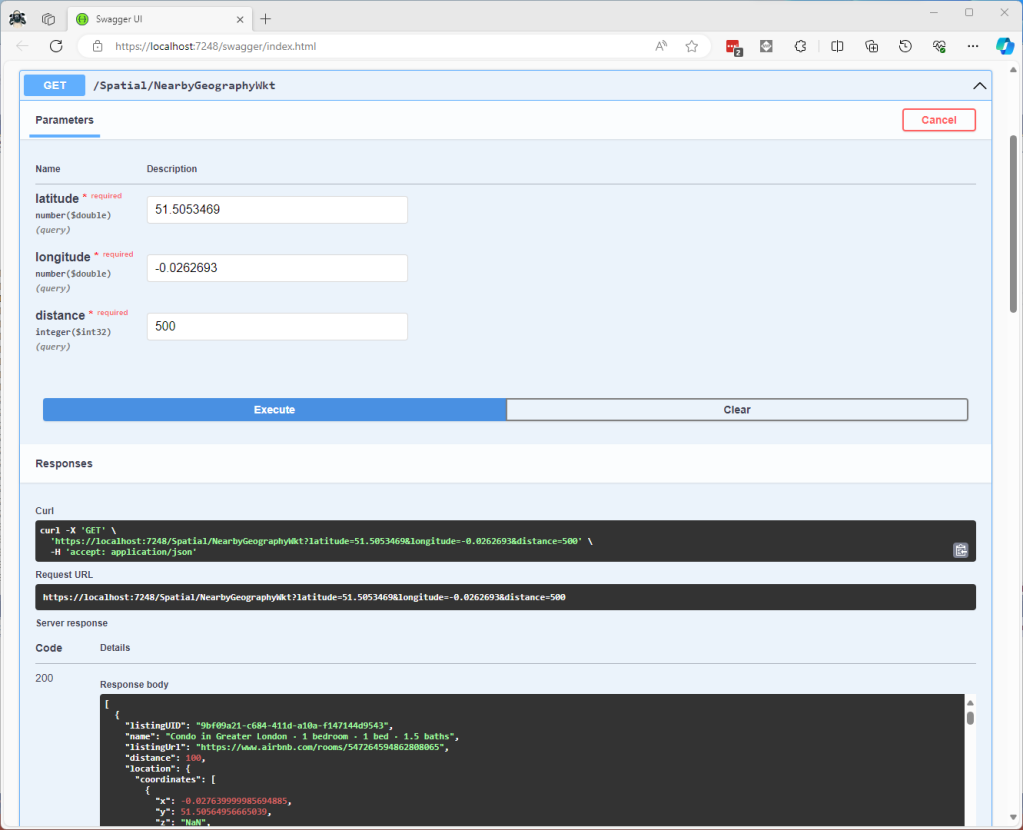I have used Entity Framework Core a “full fat” Object Relational Mapper (ORM) for a couple of projects, and it supports mapping to spatial data types using the NetTopologySuite library. On Stackoverflow there was some discussion about Dapper’s spatial support so I thought I would try it out.
The DapperSpatialNetTopologySuite project has Dapper SQLMapper TypeHandler, Microsoft SQL Server stored procedure name and ASP.NET Core Minimal API for each location column handler implementation.
app.MapGet("/Spatial/NearbyGeography", async (double latitude, double longitude, int distance, [FromServices] IDapperContext dapperContext) =>
{
var origin = new Point(longitude, latitude) { SRID = 4326 };
using (var connection = dapperContext.ConnectionCreate())
{
var results = await connection.QueryWithRetryAsync<Model.ListingNearbyListGeographyDto>("ListingsSpatialNearbyNTS_____", new { origin, distance }, commandType: CommandType.StoredProcedure);
return results;
}
})
.Produces<IList<Model.ListingNearbyListGeographyDto>>(StatusCodes.Status200OK)
.Produces<ProblemDetails>(StatusCodes.Status400BadRequest)
.WithOpenApi();
After adding the NetTopologySuite spatial library to the project the schemas list got a lot bigger.
My first attempt inspired by a really old Marc Gravell post and the NetTopologySuite.IO.SqlServerBytes documentation didn’t work.
CREATE PROCEDURE [dbo].[ListingsSpatialNearbyNTSLocation]
@Origin AS GEOGRAPHY,
@distance AS INTEGER
AS
BEGIN
DECLARE @Circle AS GEOGRAPHY = @Origin.STBuffer(@distance);
SELECT TOP(50) UID AS ListingUID
,[Name]
,listing_url as ListingUrl
,Listing.Location.STDistance(@Origin) as Distance
,Listing.Location
FROM Listing
WHERE (Listing.Location.STWithin(@Circle) = 1)
ORDER BY Distance
END
I could see the Dapper SQLMapper TypeHandler for the @origin parameter getting called but the not locations
Then found a Brice Lambson post about how to use the NetTopologySuite.IO.SqlServerBytes library to read and write geography and geometry columns.
CREATE PROCEDURE [dbo].[ListingsSpatialNearbyNTSSerialize]
@Origin AS GEOGRAPHY,
@distance AS INTEGER
AS
BEGIN
DECLARE @Circle AS GEOGRAPHY = @Origin.STBuffer(@distance);
SELECT TOP(50) UID AS ListingUID
,[Name]
,listing_url as ListingUrl
,Listing.Location.STDistance(@Origin) as Distance
,Location.Serialize() as Location
FROM [listing]
WHERE (Location.STWithin(@Circle) = 1)
ORDER BY Distance
END
class PointHandlerSerialise : SqlMapper.TypeHandler<Point>
{
public override Point Parse(object value)
{
var reader = new SqlServerBytesReader { IsGeography = true };
return (Point)reader.Read((byte[])value);
}
public override void SetValue(IDbDataParameter parameter, Point? value)
{
((SqlParameter)parameter).SqlDbType = SqlDbType.Udt; // @Origin parameter?
((SqlParameter)parameter).UdtTypeName = "GEOGRAPHY";
var writer = new SqlServerBytesWriter { IsGeography = true };
parameter.Value = writer.Write(value);
}
}
Once the location column serialisation was working (I could see a valid response in the debugger) the generation of the response was failing with a “System.Text.Json.JsonException: A possible object cycle was detected. This can either be due to a cycle or if the object depth is larger than the maximum allowed depth of 64″.
After fixing that issue the response generation failed with “System.ArgumentException: .NET number values such as positive and negative infinity cannot be written as valid JSON.”

Fixing these two issues required adjustment of two HttpJsonOptions
//...
builder.Services.ConfigureHttpJsonOptions(options =>
{
options.SerializerOptions.ReferenceHandler = ReferenceHandler.IgnoreCycles;
options.SerializerOptions.NumberHandling = JsonNumberHandling.AllowNamedFloatingPointLiterals;
});
var app = builder.Build();
//...
After digging into the Dapper source code I wondered how ADO.Net handled loading Microsoft.SQLServer.Types library
app.MapGet("/Listing/Search/Ado", async (double latitude, double longitude, int distance, [FromServices] IDapperContext dapperContext) =>
{
var origin = new Point(longitude, latitude) { SRID = 4326 };
using (SqlConnection connection = (SqlConnection)dapperContext.ConnectionCreate())
{
await connection.OpenAsync();
var geographyWriter = new SqlServerBytesWriter { IsGeography = true };
using (SqlCommand command = connection.CreateCommand())
{
command.CommandText = "ListingsSpatialNearbyNTSLocation";
command.CommandType = CommandType.StoredProcedure;
var originParameter = command.CreateParameter();
originParameter.ParameterName = "Origin";
originParameter.Value = new SqlBytes(geographyWriter.Write(origin));
originParameter.SqlDbType = SqlDbType.Udt;
originParameter.UdtTypeName = "GEOGRAPHY";
command.Parameters.Add(originParameter);
var distanceParameter = command.CreateParameter();
distanceParameter.ParameterName = "Distance";
distanceParameter.Value = distance;
distanceParameter.DbType = DbType.Int32;
command.Parameters.Add(distanceParameter);
var geographyReader = new SqlServerBytesReader { IsGeography = true };
using (var dbDataReader = await command.ExecuteReaderAsync())
{
List<Model.ListingNearbyListGeographyDto> listings = new List<Model.ListingNearbyListGeographyDto>();
int listingUIDColumn = dbDataReader.GetOrdinal("ListingUID");
int nameColumn = dbDataReader.GetOrdinal("Name");
int listingUrlColumn = dbDataReader.GetOrdinal("ListingUrl");
int distanceColumn = dbDataReader.GetOrdinal("Distance");
int LocationColumn = dbDataReader.GetOrdinal("Location");
while (await dbDataReader.ReadAsync())
{
listings.Add(new Model.ListingNearbyListGeographyDto
{
ListingUID = dbDataReader.GetGuid(listingUIDColumn),
Name = dbDataReader.GetString(nameColumn),
ListingUrl = dbDataReader.GetString(listingUrlColumn),
Distance = (int)dbDataReader.GetDouble(distanceColumn),
Location = (Point)geographyReader.Read(dbDataReader.GetSqlBytes(LocationColumn).Value)
});
}
return listings;
}
}
}
})
.Produces<IList<Model.ListingNearbyListGeographyDto>>(StatusCodes.Status200OK)
.Produces<ProblemDetails>(StatusCodes.Status400BadRequest)
.WithOpenApi();
The ADO.Net implementation worked and didn’t produce any exceptions.
In the Visual Studio 2022 debugger I could see the Microsoft.SQLServer.Types exception but this wasn’t “bubbling” up to the response generation code.
The location columns could also be returned as Open Geospatial Consortium (OGC) Well-Known Binary (WKB) format using the STAsBinary method.
CREATE PROCEDURE [dbo].[ListingsSpatialNearbyNTSWkb]
@Origin AS GEOGRAPHY,
@distance AS INTEGER
AS
BEGIN
DECLARE @Circle AS GEOGRAPHY = @Origin.STBuffer(@distance);
SELECT TOP(50) UID AS ListingUID
,[Name]
,listing_url as ListingUrl
,Listing.Location.STDistance(@Origin) as Distance
,Location.STAsBinary() as Location
FROM [listing]
WHERE (Location.STWithin(@Circle) = 1)
ORDER BY Distance
END
Then converted to and from NTS Point values using WKBReader and SqlServerBytesWriter
SqlMapper.AddTypeHandler(new PointHandlerWkb());
//...
class PointHandlerWkb : SqlMapper.TypeHandler<Point>
{
public override Point Parse(object value)
{
var reader = new WKBReader();
return (Point)reader.Read((byte[])value);
}
public override void SetValue(IDbDataParameter parameter, Point? value)
{
((SqlParameter)parameter).SqlDbType = SqlDbType.Udt; // @Origin parameter?
((SqlParameter)parameter).UdtTypeName = "GEOGRAPHY";
var geometryWriter = new SqlServerBytesWriter { IsGeography = true };
parameter.Value = geometryWriter.Write(value);
}
}
The location columns could also be returned as Open Geospatial Consortium (OGC) Well Known Text(WKT) format using the STAsText and SqlServerBytesWriter;
CREATE PROCEDURE [dbo].[ListingsSpatialNearbyNTSWkt]
@Origin AS GEOGRAPHY,
@distance AS INTEGER
AS
BEGIN
DECLARE @Circle AS GEOGRAPHY = @Origin.STBuffer(@distance);
SELECT TOP(50) UID AS ListingUID
,[Name]
,listing_url as ListingUrl
,Listing.Location.STDistance(@Origin) as Distance
,Location.STAsText() as Location
FROM [listing]
WHERE (Location.STWithin(@Circle) = 1)
ORDER BY Distance
END
Then converted to and from NTS Point values using WKTReader and SqlServerBytesWriter
class PointHandlerWkt : SqlMapper.TypeHandler<Point>
{
public override Point Parse(object value)
{
WKTReader wktReader = new WKTReader();
return (Point)wktReader.Read(value.ToString());
}
public override void SetValue(IDbDataParameter parameter, Point? value)
{
((SqlParameter)parameter).SqlDbType = SqlDbType.Udt; // @Origin parameter?
((SqlParameter)parameter).UdtTypeName = "GEOGRAPHY";
parameter.Value = new SqlServerBytesWriter() { IsGeography = true }.Write(value);
}
}
I have focused on getting the spatial queries to work and will stress/performance test my implementations in a future post. I will also revisit the /Spatial/NearbyGeography method to see if I can get it to work without “Location.Serialize() as Location”.
Downloaded Microsoft.Data.SqlClient source code and in SqlConnection.cs this doesn’t help….
// UDT SUPPORT
private Assembly ResolveTypeAssembly(AssemblyName asmRef, bool throwOnError)
{
Debug.Assert(TypeSystemAssemblyVersion != null, "TypeSystemAssembly should be set !");
if (string.Equals(asmRef.Name, "Microsoft.SqlServer.Types", StringComparison.OrdinalIgnoreCase))
{
if (asmRef.Version != TypeSystemAssemblyVersion && SqlClientEventSource.Log.IsTraceEnabled())
{
SqlClientEventSource.Log.TryTraceEvent("SqlConnection.ResolveTypeAssembly | SQL CLR type version change: Server sent {0}, client will instantiate {1}", asmRef.Version, TypeSystemAssemblyVersion);
}
asmRef.Version = TypeSystemAssemblyVersion;
}
try
{
return Assembly.Load(asmRef);
}
catch (Exception e)
{
if (throwOnError || !ADP.IsCatchableExceptionType(e))
{
throw;
}
else
{
return null;
}
}
}