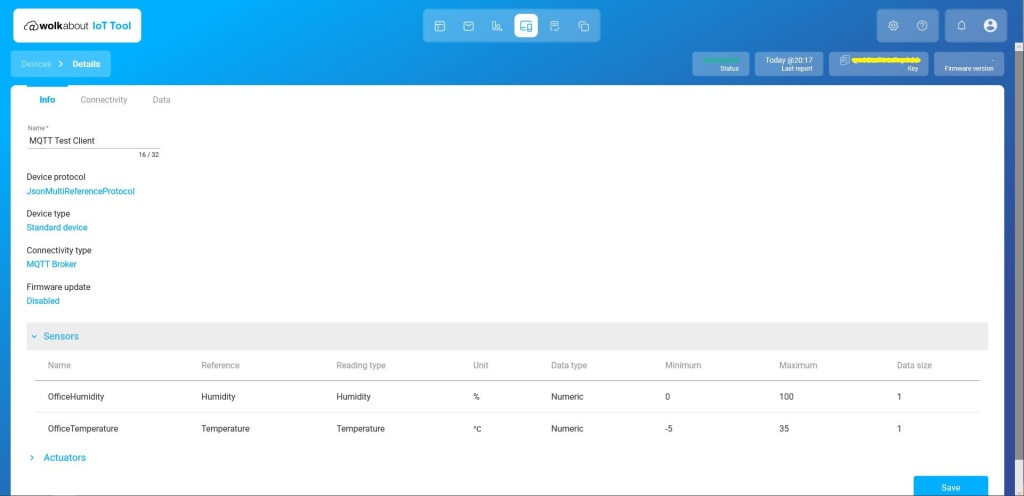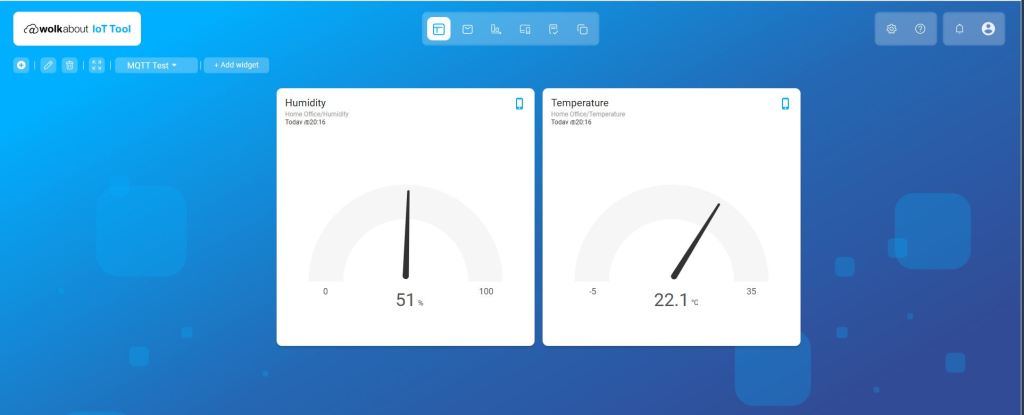As I’m testing my Message Queue Telemetry Transport(MQTT) LoRa gateway I’m building a proof of concept(PoC) .Net core console application for each IoT platform I would like to support.
This PoC was to confirm that I could connect to the walkabout MQTT API then format topics and payloads correctly.

The walkabout MQTT broker, username, API Key, and device ID are the required command line parameters. For this PoC I couldn’t get cloud to device (C2D) or Transport Layer Security(TLS) working so will have to do some more research.
namespace devmobile.Mqtt.TestClient.WolkAbout
{
using System;
using System.Diagnostics;
using System.Threading;
using System.Threading.Tasks;
using MQTTnet;
using MQTTnet.Client;
using MQTTnet.Client.Disconnecting;
using MQTTnet.Client.Options;
using Newtonsoft.Json;
using Newtonsoft.Json.Linq;
class Program
{
private static IMqttClient mqttClient = null;
private static IMqttClientOptions mqttOptions = null;
private static string server;
private static string username;
private static string apiKey;
private static string clientID;
static void Main(string[] args)
{
MqttFactory factory = new MqttFactory();
mqttClient = factory.CreateMqttClient();
if ((args.Length != 4) )
{
Console.WriteLine("[MQTT Server] [UserName] [APIKey] [ClientID]");
Console.WriteLine("Press <enter> to exit");
Console.ReadLine();
return;
}
server = args[0];
username = args[1];
apiKey = args[2];
clientID = args[3];
Console.WriteLine($"MQTT Server:{server} Username:{username} ClientID:{clientID}");
// wolkabout formatted client state update topic
string topicD2C = $"readings/{username}/";
mqttOptions = new MqttClientOptionsBuilder()
.WithTcpServer(server)
.WithCredentials(username, apiKey)
.WithClientId(clientID)
//.WithTls()
.Build();
mqttClient.UseDisconnectedHandler(new MqttClientDisconnectedHandlerDelegate(e => MqttClient_Disconnected(e)));
mqttClient.ConnectAsync(mqttOptions).Wait();
while (true)
{
JObject payloadJObject = new JObject();
double temperature = 22.0 + (DateTime.UtcNow.Millisecond / 1000.0);
double humidity = 50 + (DateTime.UtcNow.Millisecond / 100.0);
payloadJObject.Add("Temperature", temperature);
payloadJObject.Add("Humidity", humidity);
string payload = JsonConvert.SerializeObject(payloadJObject);
Console.WriteLine($"Topic:{topicD2C} Payload:{payload}");
var message = new MqttApplicationMessageBuilder()
.WithTopic(topicD2C)
.WithPayload(payload)
.WithAtLeastOnceQoS()
.Build();
Console.WriteLine("PublishAsync start");
mqttClient.PublishAsync(message).Wait();
Console.WriteLine("PublishAsync finish");
Thread.Sleep(30100);
}
}
private static async void MqttClient_Disconnected(MqttClientDisconnectedEventArgs e)
{
Debug.WriteLine("Disconnected");
await Task.Delay(TimeSpan.FromSeconds(5));
try
{
await mqttClient.ConnectAsync(mqttOptions);
}
catch (Exception ex)
{
Debug.WriteLine("Reconnect failed {0}", ex.Message);
}
}
}
The walkabout device configuration was relatively easy but I need watch the instructional videos again to better understand the device and data semantics relationship.